Using Git bisect to divide & conquer
When you have a series of commits and want to find where a bug or a change of
behavior was introduced, git bisect is your friend. With a command that
understands what is “bad” and what is “good”, this process can be fully
automated. For instance, use npm test and report back the first commit where
the tests fail.
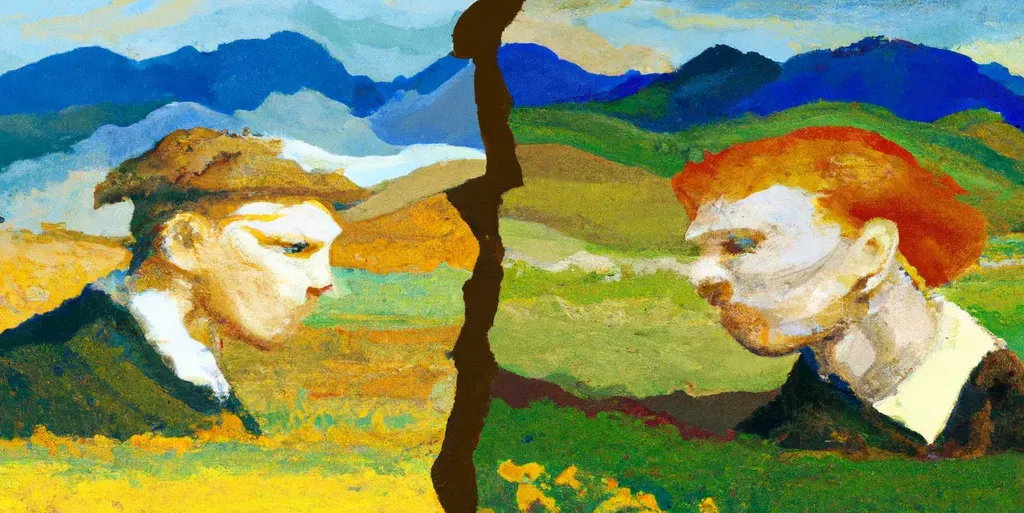
Here’s how to start the process:
git bisect startUsually the HEAD is a bad commit, and v5.1.0 is a tag or commit you are sure
is good. Create a file to run the commands. Here’s an arbitrary example:
npm run buildMake this file executable (chmod +x bisect.sh), and run with it:
git bisect run ./bisect.shIn case there is no script to automate this, then you can do this manually. Just
say git bisect good or bad, and Git will check out the next commit for you,
you verify whether it’s good or bad, and so on. Git uses a binary search
algorithm to do this efficiently.
Note that this technique is often used to find which changeset introduced a bug, but other ideas include finding a performance regression, the output of some program changes, etcetera. You can even use different terms (instead of “bad” and “good”) to support this:
git bisect start --term-old fast --term-new slowWhen you are done, or made a mistake marking good or bad commits, the
process has to be reset:
git bisect resetSee the git bisect documentation for more details.